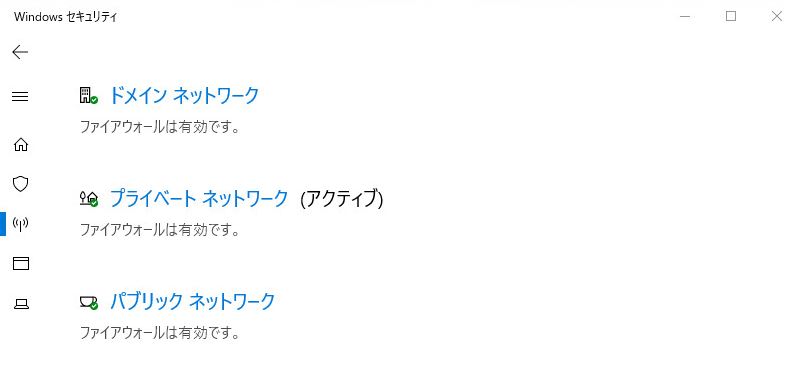(作業中)
Windowsファイアウォールの設定が有効の場合、様々なアプリケーションの通信がブロックされてしまいます。NetVault Backup(NVBU)もServer/Client間の通信がブロックされ、デファルトの設定ではリモート・バックアップや通常の操作ができなくなり ます。
弊社サポートのナレッジベースにて、WindowsのFireWall環境で、NVBU が使用するプログラム/サービスの追加および削除が行えるスクリプトを提供しています。
Microsoft Windowsのファイアウォール環境でNetVaultを使用するには
ソリューション番号:108440
https://support.quest.com/ja-jp/netvault-backup/kb/108440/
提供しているスクリプトは、Windows 2008/2012用で、以下のフォーマットとなります
| (例) | netsh advfirewall firewall add rule name="NetVault Backup Process Manager" dir=in action=allow program="C:\Program Files\Quest\NetVault Backup\bin\nvpmgr.exe" enable=yes |
Windows Server 2019で、このnetsh advfirewall・・・を実行すると、
|
|
netsh>advfirewall 現在 Windows Firewall with Advanced Security の構成および管理に netsh を使用している場合は、Windows PowerShell に Windows Firewall with Advanced Security を管理するためのコマンドの一覧を表示するには、Windows PowerShell プロンプト Windows Firewall with Advanced Security 用の PowerShell コマンドの詳細については、 |
という警告メッセージが表示されます。
上記ナレッジベースで提供しているスクリプトをPowerShellに変更してみました。
>サーバ用
| サーバ用のプログラム/サービスの追加スクリプト(改造中) | |
| New-NetFirewallRule -DisplayName "NetVault Backup GUI" -Direction Inbound -Program "C:\Program Files\Quest\NetVault Backup\bin\nvgui.exe" -RemoteAddress LocalSubnet -Action Allow New-NetFirewallRule -DisplayName "NetVault Backup Changer Manager" -Direction Inbound -Program "C:\Program Files\Quest\NetVault Backup\bin\nvchgmgr.exe" -RemoteAddress LocalSubnet -Action Allow New-NetFirewallRule -DisplayName "NetVault Backup Auditor" -Direction Inbound -Program "C:\Program Files\Quest\NetVault Backup\bin\nvavp.exe" -RemoteAddress LocalSubnet -Action Allow New-NetFirewallRule -DisplayName "NetVault Backup Device Manager" -Direction Inbound -Program "C:\Program Files\Quest\NetVault Backup\bin\nvdevmgr.exe" -RemoteAddress LocalSubnet -Action Allow New-NetFirewallRule -DisplayName "NetVault Backup GUI Proxy" -Direction Inbound -Program "C:\Program Files\Quest\NetVault Backup\bin\nvguiproxy.exe" -RemoteAddress LocalSubnet -Action Allow New-NetFirewallRule -DisplayName "NetVault Backup Logging Daemon" -Direction Inbound -Program "C:\Program Files\Quest\NetVault Backup\bin\nvlogdaemon.exe" -RemoteAddress LocalSubnet -Action Allow New-NetFirewallRule -DisplayName "NetVault Backup Media Manager" -Direction Inbound -Program "C:\Program Files\Quest\NetVault Backup\bin\nvmedmgr.exe" -RemoteAddress LocalSubnet -Action Allow New-NetFirewallRule -DisplayName "NetVault Backup Process Manager" -Direction Inbound -Program "C:\Program Files\Quest\NetVault Backup\bin\nvpmgr.exe" -RemoteAddress LocalSubnet -Action Allow New-NetFirewallRule -DisplayName "NetVault Backup Job Manager" -Direction Inbound -Program "C:\Program Files\Quest\NetVault Backup\bin\nvjobmgr.exe" -RemoteAddress LocalSubnet -Action Allow New-NetFirewallRule -DisplayName "NetVault Backup Reports" -Direction Inbound -Program "C:\Program Files\Quest\NetVault Backup\bin\nvrepdbmngr.exe" -RemoteAddress LocalSubnet -Action Allow New-NetFirewallRule -DisplayName "NetVault Backup Scheduler" -Direction Inbound -Program "C:\Program Files\Quest\NetVault Backup\bin\nvsched.exe" -RemoteAddress LocalSubnet -Action Allow New-NetFirewallRule -DisplayName "NetVault Backup Statistics" -Direction Inbound -Program "C:\Program Files\Quest\NetVault Backup\bin\nvstatsmngr.exe" -RemoteAddress LocalSubnet -Action Allow New-NetFirewallRule -DisplayName "NetVault Backup Script Plugin" -Direction Inbound -Program "C:\Program Files\Quest\NetVault Backup\bin\nvsysexec.exe" -RemoteAddress LocalSubnet -Action Allow New-NetFirewallRule -DisplayName "NetVault Backup CFG Manager" -Direction Inbound -Program "C:\Program Files\Quest\NetVault Backup\bin\nvcfgmgr.exe" -RemoteAddress LocalSubnet -Action Allow New-NetFirewallRule -DisplayName "NetVault Backup Console Service" -Direction Inbound -Program "C:\Program Files\Quest\NetVault Backup\bin\nvconsolesvc.exe" -RemoteAddress LocalSubnet -Action Allow New-NetFirewallRule -DisplayName "NetVault Backup WS Request Handler" -Direction Inbound -Program "C:\Program Files\Quest\NetVault Backup\bin\nvwsrequesthandler.exe" -RemoteAddress LocalSubnet -Action Allow New-NetFirewallRule -DisplayName "NetVault Backup WS Worker" -Direction Inbound -Program "C:\Program Files\Quest\NetVault Backup\bin\nvwsworker.exe" -RemoteAddress LocalSubnet -Action Allow New-NetFirewallRule -DisplayName "NetVault Backup Deployment Manager" -Direction Inbound -Program "C:\Program Files\Quest\NetVault Backup\bin\nvdeploymentmgr.exe" -RemoteAddress LocalSubnet -Action Allow |
>実行イメージ
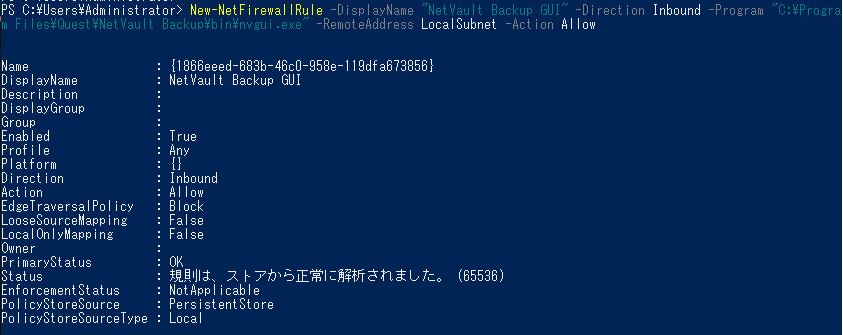 |
|
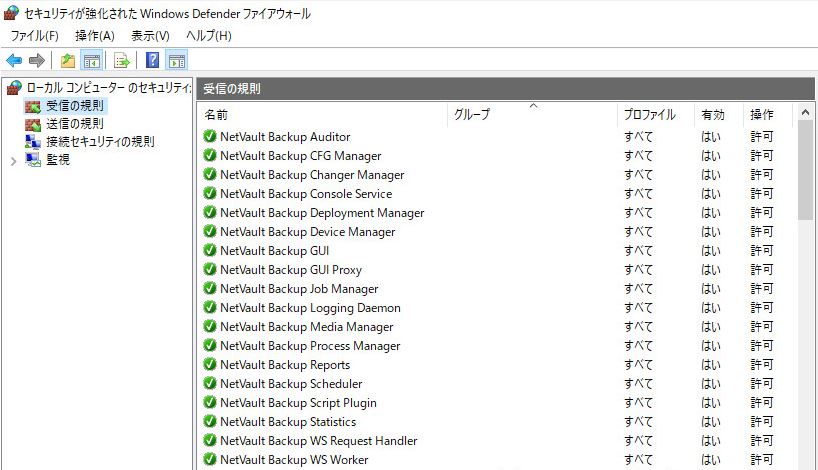 |
>クライアント用
| クライアント用のプログラム/サービスの追加スクリプト(改造中) | |
| New-NetFirewallRule -DisplayName "NetVault Backup Process Manager" -Direction Inbound -Program "C:\Program Files\Quest\NetVault Backup\bin\nvpmgr.exe" -RemoteAddress LocalSubnet -Action Allow New-NetFirewallRule -DisplayName "NetVault Backup Statistics" -Direction Inbound -Program "C:\Program Files\Quest\NetVault Backup\bin\nvstatsmngr.exe" -RemoteAddress LocalSubnet -Action Allow New-NetFirewallRule -DisplayName "NetVault Backup Console Service" -Direction Inbound -Program "C:\Program Files\Quest\NetVault Backup\bin\nvconsolesvc.exe" -RemoteAddress LocalSubnet -Action Allow New-NetFirewallRule -DisplayName "NetVault Backup Script Plugin" -Direction Inbound -Program "C:\Program Files\Quest\NetVault Backup\bin\nvsysexec.exe" -RemoteAddress LocalSubnet -Action Allow New-NetFirewallRule -DisplayName "NetVault Backup Core Plugin" -Direction Inbound -Program "C:\Program Files\Quest\NetVault Backup\bin\nvcoreplg.exe" -RemoteAddress LocalSubnet -Action Allow New-NetFirewallRule -DisplayName "NetVault Backup File System Plugin" -Direction Inbound -Program "C:\Program Files\Quest\NetVault Backup\plugins\filesystem\nvfs.exe" -RemoteAddress LocalSubnet -Action Allow New-NetFirewallRule -DisplayName "NetVault Backup Raw Device Plugin" -Direction Inbound -Program "C:\Program Files\Quest\NetVault Backup\bin\nvraw.exe" -RemoteAddress LocalSubnet -Action Allow New-NetFirewallRule -DisplayName "NetVault Backup WCShadower" -Direction Inbound -Program "C:\Program Files\Quest\NetVault Backup\bin\nvwcshadower.exe" -RemoteAddress LocalSubnet -Action Allow |
|
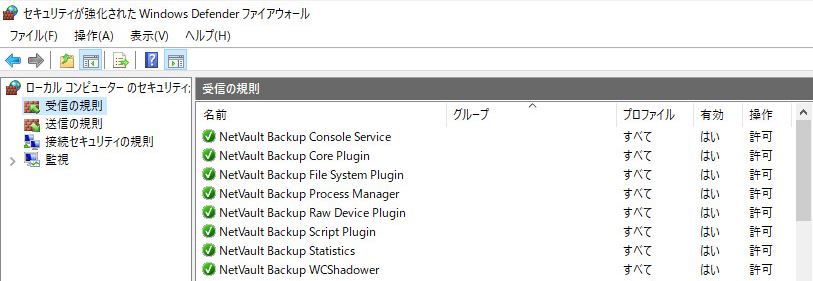 |
>>動作確認
|
NetVaultサーバとクライアントそれぞれFirewallを有効にします この状態だと、サーバとクライアントはpingが通りません。 |
|
NetVaultサーバのWEBインタフェースで、NetVaultクライアントの追加を試してみます。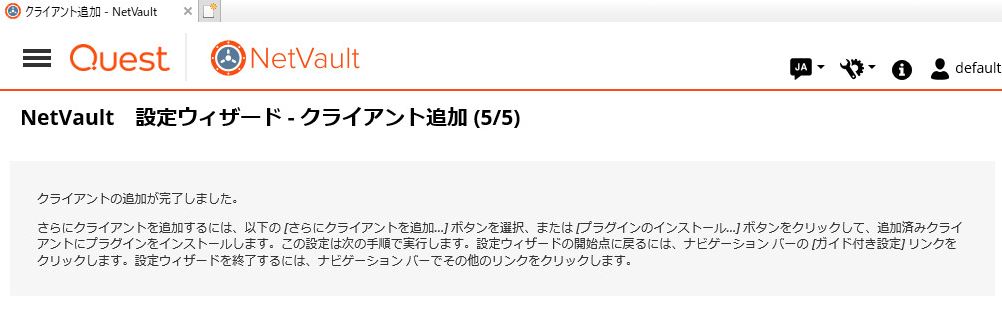 問題なく、クライアント追加できました。 |
|
ファイルシステムプラグインを展開できるか確認してみます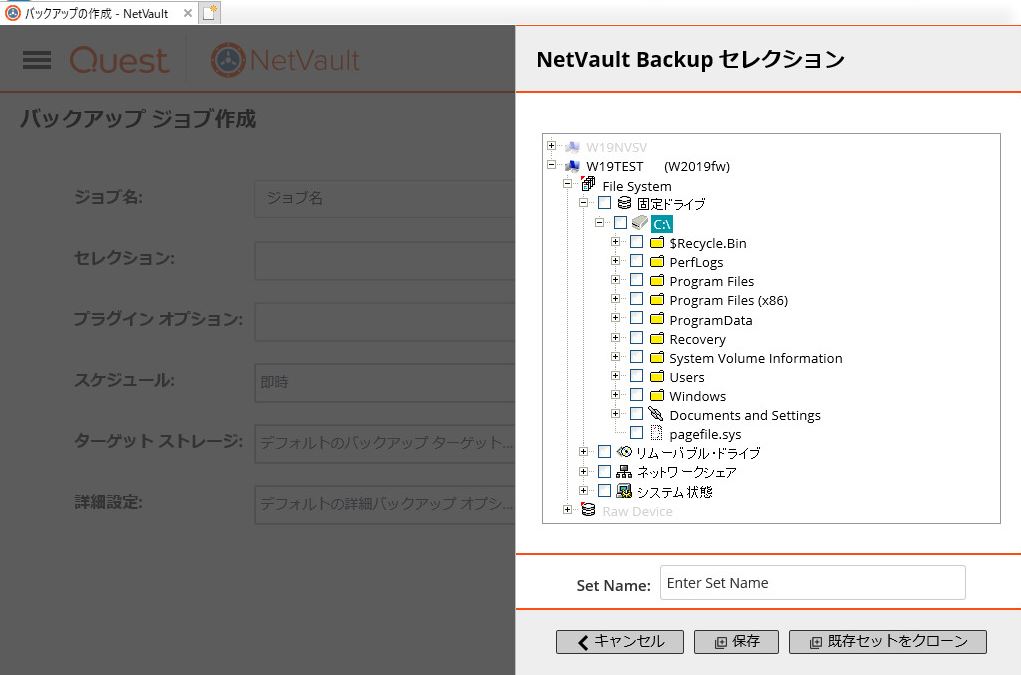 クライアントのCドライブのディレクトリが展開できました |
|
| クライアント側のWindows Defender ファイアウォールの受信の規則に追加したNetVault Backup File System Pluginのプロパティを開いて 「接続をブロックする」を設定してみます 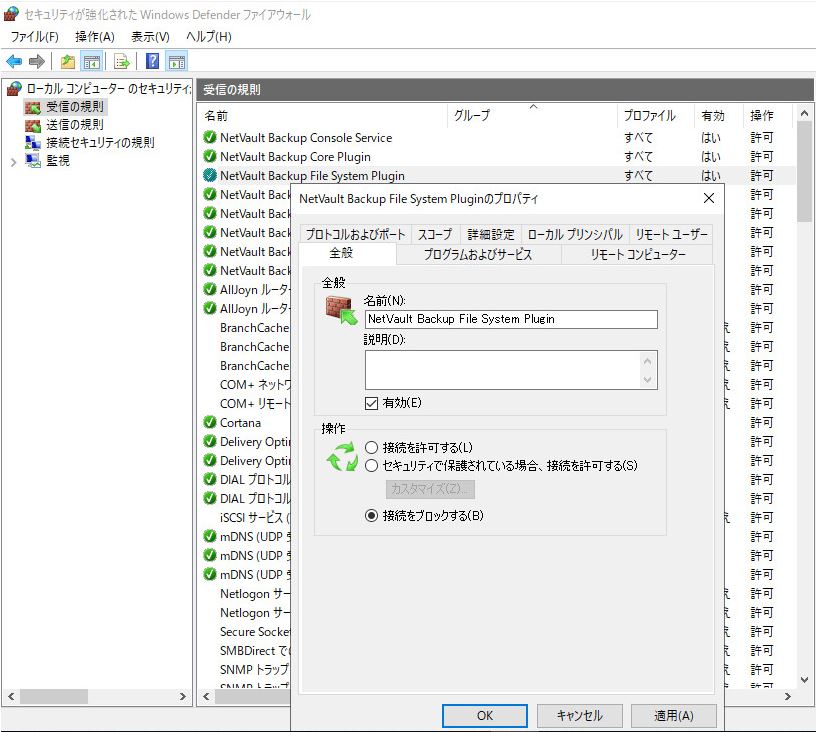 |
|
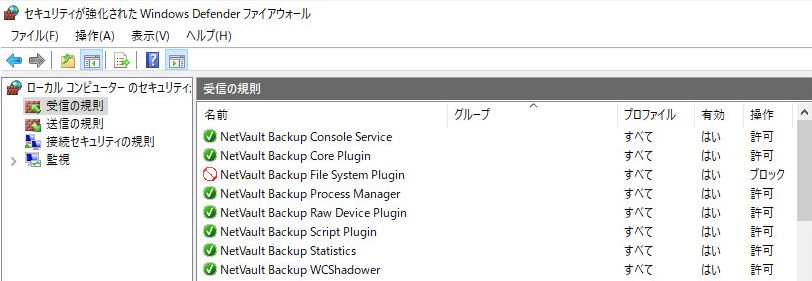 |
|
再度、クライアントのファイルシステムプラグインが展開できるか試してみます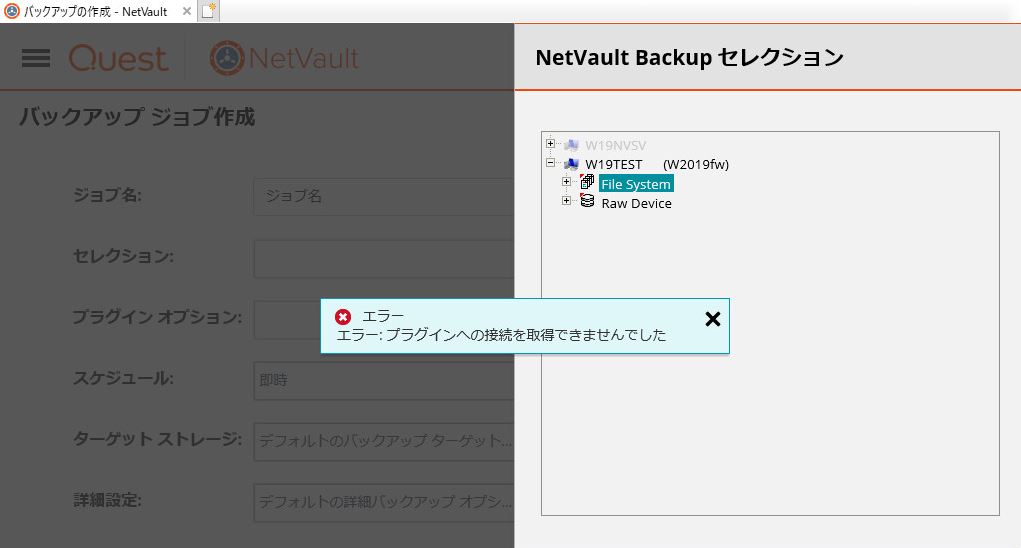 エラーになり、ファイルシステムプラグインが展開できませんでした。 |
|
受信の規則で、「接続を許可する」に戻します。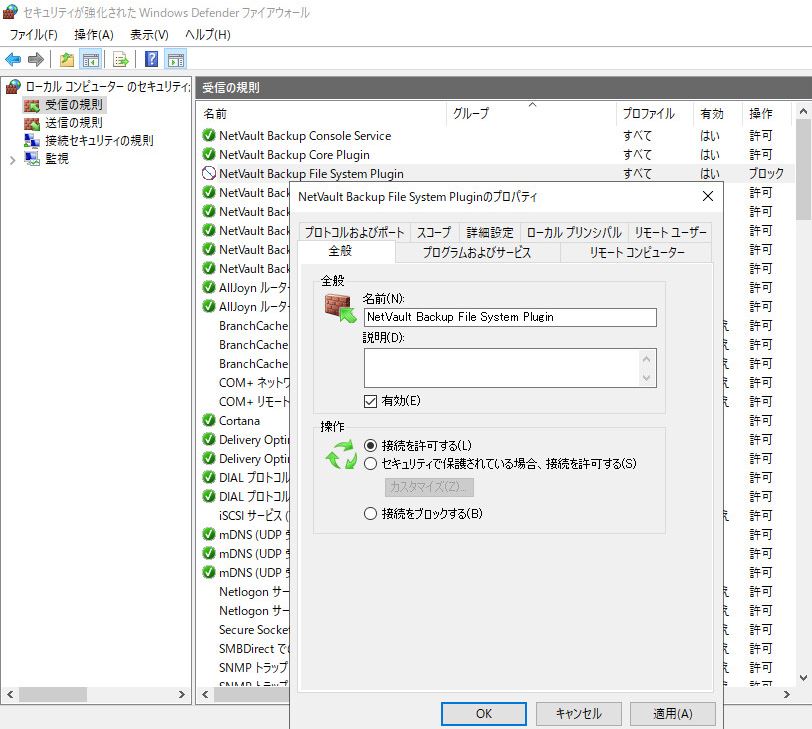 再度、ファイルシステムプラグインが展開できることを確認します。 |