Oracle Backup — ZeroIMPACT Recovery
Rapid Recovery ensures application-consistent snapshots using Oracle VSS. It offers multiple methods to manage Oracle Archive logs, including ad-hoc or scheduled log truncation and three different retention modes. Rapid Recovery uses Oracle’s DBVERIFY tool to perform database integrity checks and can execute corruption checks on offline databases, online databases, or even backup files.
You also get a wizard-driven management console to easily backup, recover, export, mount, and even run a corruption check on supported applications.
The Verified Recovery capability in Rapid Recovery tests every Oracle backup automatically, even if you’re backing up many times a day.
Return to operation after an outage in as little as 15 minutes by using the Live Recovery capability, which restores user-requested data on demand, while full restore goes on in the background — ensuring ZeroIMPACT on your users’ application experience.
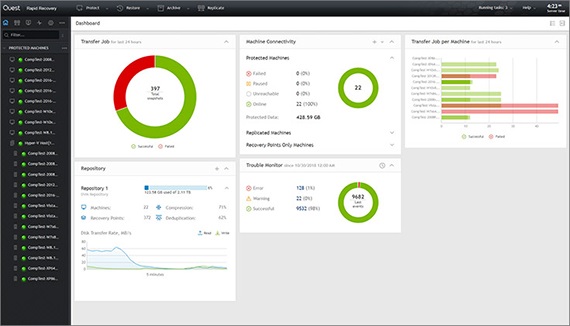
How Live Recovery works:
Block-level snapshots
Rapid Recovery captures your Oracle data, as well as the application itself, in a collection of block-level snapshots for backup.
Application awareness
Rapid Recovery makes sure that all open transactions and rolling transaction logs are completed and caches are flushed to a disk before it creates a snapshot. Rapid Recovery leverages Oracle VSS for application-consistent snapshots.
Fast restore technologies
Rapid Recovery restoration of metadata allocation tables and database structures, along with its filter driver and queuing technology, let you get back online within seconds after a failure.
File prioritization
If a user attempts to access data while a restoration is in progress, Rapid Recovery will determine whether that particular data has been restored and prioritize the immediate restore of the requested record as necessary. Your end users get fast access while recovery continues in the background – ZeroIMPACT on their application experience.
How Verified Recovery works:
Automated nightly checks
When you protect using Rapid Snap for Applications, Rapid Recovery tests every backup automatically, assuring you that your backups are fully recoverable — eliminating the need for time-consuming manual backup testing.
Integrity checks
Rapid Recovery performs nightly backup integrity checks on all protected servers in just a few seconds.
Notifications
If Rapid Recovery finds problems with a backup that would prevent you from restoring the data, it notifies you so that you can fix the backup issue proactively.
