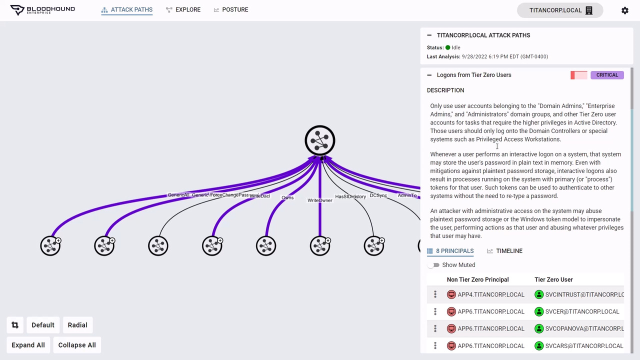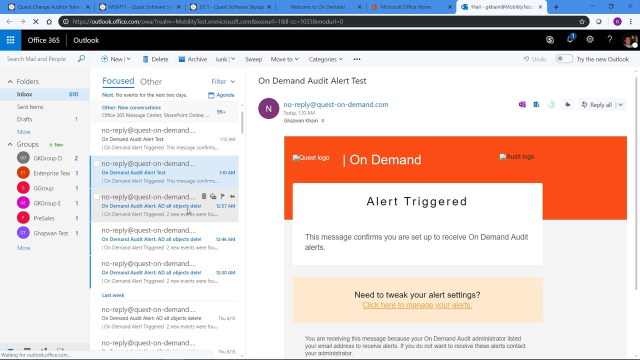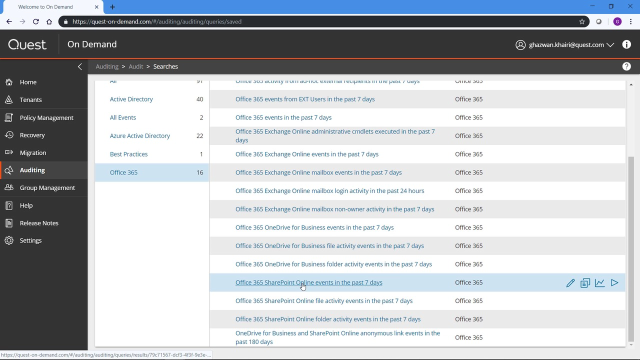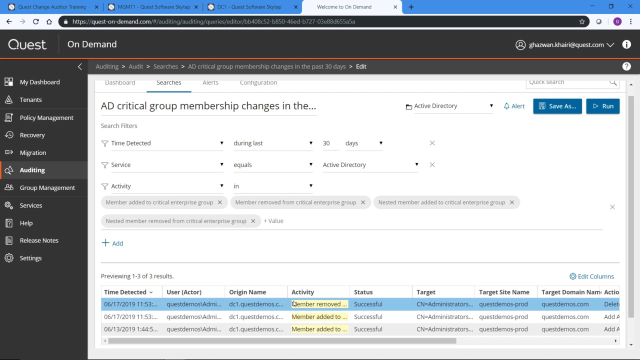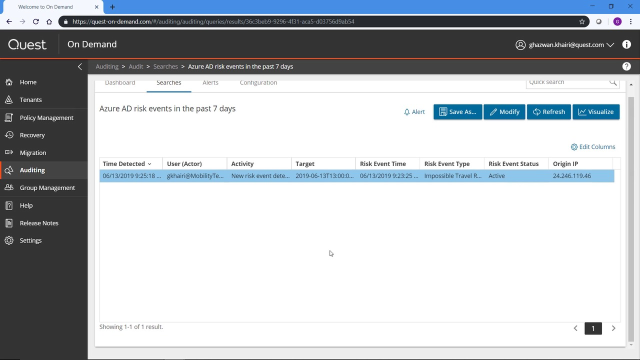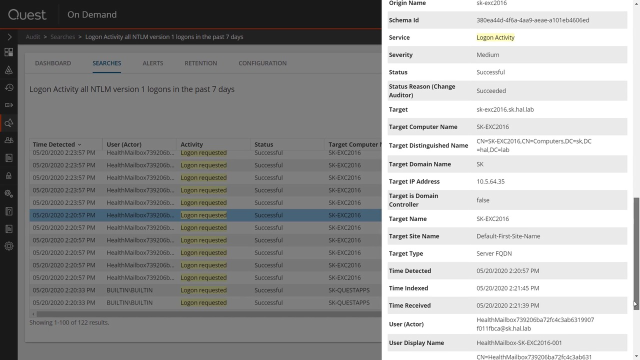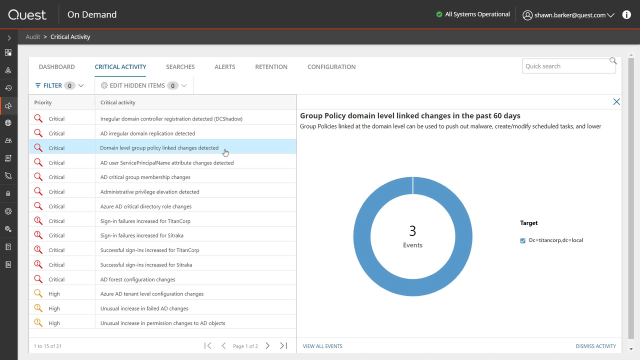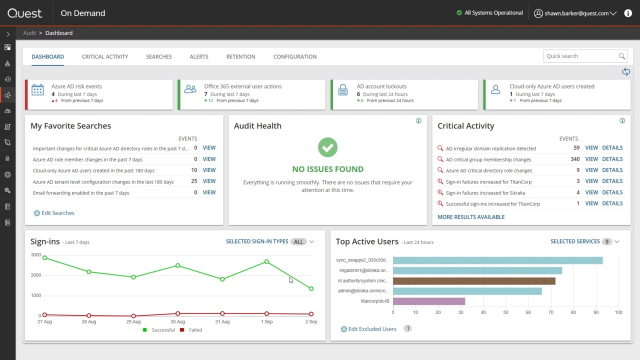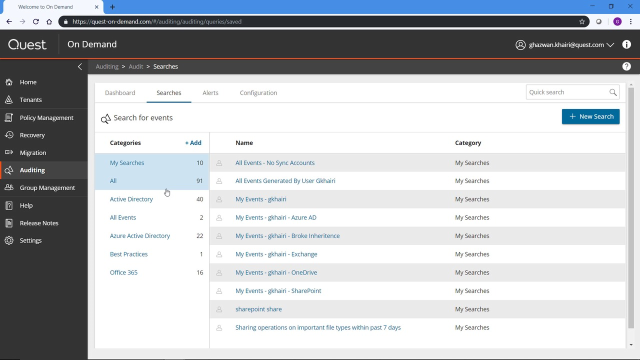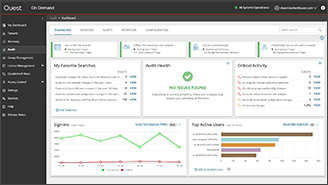Hello. I'm Ghazwan Khairi, a strategic systems consultant with Quest. And today, I'm going to demo integration between Quest Change Auditor in Quest On Demand Audit. To configure the integration, we have to log in to the Quest Change Auditor client. Once we've connected to the client, we'll go to View, Administration.
Make sure you're under the Configuration section. And then select On Demand Audit. Notice this is a new link that's added for On Demand Audit integration. On the right-hand side, you'll notice there's three sections. The first section primarily talks about the value add of extending and pushing Change Auditor events to Quest On Demand Audit. When you start using Quest On Demand Audit, you'll realize the richness of the virtualization of what the interface provides, the ability to search against multiple feeds, the search speed itself, the rendering of the events, the flexibility of opening events, sharing events, delegated access. So there's a lot of value add in integrating the two.
The second section talks about the registration of Quest On Demand. So in order to use the framework of Quest On Demand and Quest On Demand Audit module within it, you have to have an account with Quest On Demand. So you can register by clicking on Register here. And at the bottom section, which is where we're going to spend most of the time or the rest of the time assigning and configure this specific module of integrating Change Auditor to Quest On Demand.
When we click on Sign In Configure, we'll get the On Demand Audit Configuration wizard, which basically is asking us to log in to Quest On Demand. So I'll go ahead and log in. And once you have logged into Quest on Demand, you'll see a list of the organizations that you have added to Quest On Demand.
In most cases, you'll probably just have one organization. This is my demo environment, so I have multiple organizations. I'll go ahead and select the organization in which I want to push the events from Change Auditor on to. And we'll go ahead and select the organization. In this case, it detected that I have a default instance of Change Auditor. You may have multiple Change Auditor environments. You can go through this process for each Change Auditor environment, and basically push the events to the same organization.
So that's why we have a labeling convention in here, so you can call this my North America instance, and you can come back in here and do your Asia-Pacific instance, as well. So you can go through this process, multiple Change Auditor installations. We'll go ahead and click Next. And this concludes this section of it. Quest On Demand Audit has been successfully registered with Quest On Demand.
And once the configuration completes, as you can see, we'll get a green check mark saying that we have been configured. You'll also get some statistics at the bottom, as for what's going on with the batch levels and how many coordinators are sending information to the Quest On Demand Audit. In my specific example here, we're sending-- or the batch level is 10,000 events and all coordinators are sending. And it's telling us what was the last coordinator and some more helpful information as far as the integration points between Change Auditor and On Demand.
So, next, what we'll do is we'll log into the On Demand. And, again, kind of the same process we went through when we were on the client. We'll go ahead and select the organization which we want to work with. And then we'll go to the Audit section and go to the configuration section. And what you'll notice under the configuration section is our default instance that we've configured to work with On Demand audit has already been registered in here.
What I can do from here is I can come in here and pause it. I can remove the installation. There's some statistics as far as last update time, number of coordinators connected, and the Change Auditor version from the client that's sending the information across. So that concludes this demo. For more information, visit the Quest On Demand audit URL listed on the screen.
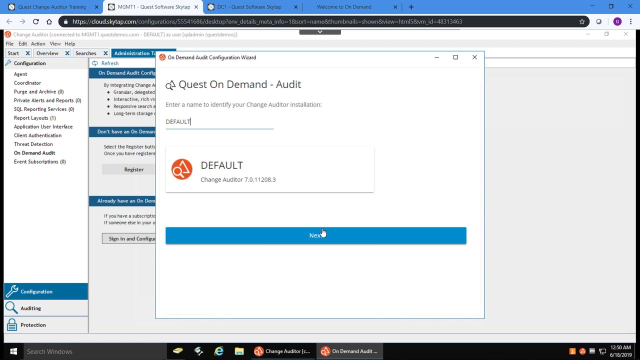 04:58
04:58