Hello, my name is Robert Pound, and I am a product technologist for Quest. In this video, we will cover download and installation of Toad for Oracle.
So there are several ways to approach this. I've gone to www.ToadWorld.com and selected the Downloads tab. This gives me a view of everything available to me from Quest for information management.
And we can further refine it to select only support for Oracle platforms. And you can see there are still several tools that support the Oracle platform.
But what we're interested in today is Toad for Oracle. So let me go ahead and move down and click Select.
And it gives us a breakdown of the differences between the freeware version and the trial version. So we could select the freeware version straight away.
If we select the trial version and we go for more than 30 days, it will revert to the freeware version. And this breaks down what's available in each one of them.
Also, here at the bottom, there's a link to the product page. So if you open up the product page, it gives a breakdown of the tool, the features, the highlights, et cetera. Also, the product matrix, which breaks down the individual products in the suite and some resources.
But getting back to the download, we're going to go ahead and select the trial version. This will send us to a new page, where we will choose between a developer and a DBA edition, depending on how we're using the tool. And we also have to choose between 32 and 64, depending on your Windows environment and your Oracle database.
And below this we have system requirements. So this gives a breakdown of memory, hard disk, and operating system requirements. And it has the level of support as well.
But again, getting back to the download, once we've selected our edition and our bit level, we'll be asked to enter in some information about ourselves and our company. And then accept the privacy policy, as well as the license agreement. And go ahead and download.
And as it's downloading, it presents us with another page talking about next steps. So we have access to the technical documents from here.
There's also web-based training. So if you want to get up and running fast if you don't have experience with Toad for Oracle, this is a free training on Toad World itself that will get you started.
And you also have the different options as far as requesting pricing, contact information
Justify Toad is an interesting site it shows information on the benefits of Toad, things that you can take, for instance, to your executive level or to your managers to justify, as the name implies, having Toad in your organization.
And once it's downloaded, we can click on the executable. And we're presented with a Welcome page. So once we click Next, we will be asked to accept the end user license agreement. And we will enter in our license information.
You should automatically get an email from Quest when you download the trial. So I've copied that information in. Next.
And from here, we have the option of installing Toad for Oracle itself, as well as the data modeler. Depending on your version, you may have other options, like SQL Tuner or Benchmark Factory, et cetera. But I'm going to go ahead and install both of these.
And we select our destination. I'm just going to leave it default, but you can change it as you see fit. And it will go through a prerequisites check just to make sure everything is ready to go before the installation. And then we finally just click Install.
And now that we're done, I'll go ahead and click Finish. And it's installed the shortcuts on my desktop. So let me go ahead and open up Toad for Oracle.
If I wanted to go ahead and extend the trial or make a purchase now, I could, but I'm going go ahead and click Done and open up the tool. And we are ready to go.
So hopefully, this helped you understand a little bit about downloading and installing Toad for Oracle.
For this or other topics on Toad for Oracle, you can go to www.ToadWorld.com and select the Community tab. For more information on this product, visit www.Quest.com/products/Toad-for-Oracle.
Thank you, and have a tremendous day.
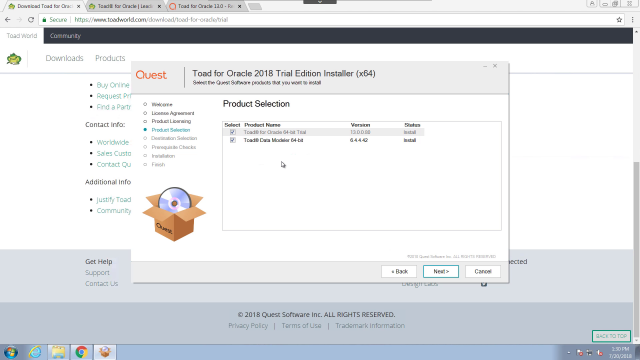 05:25
05:25
