Hi, I'm Brian Hymer, a senior solutions architect from Quest. And I'd like to show you how to use Recovery Manager DRE to recover your Active Directory Forest using Clean OS Recovery and install AD from Media Methods.
We're going to do a Clean OS Recovery today, along with an install Active Directory from Media. Let me just introduce you to my lab here real quick.
You'll notice I have six domain controllers. There are three domains, so two DCs per domain. So Acme DC1 and Acme DC2. You'll notice that those are in Acme site 1 and Acme site 2. And then I have my child domain controllers that are the same.
Now in my environment, all of my DCs have very strict names. The last octet of any existing domain controller ends in a 0. The target machines, the target computers, I'm going to use for both Clean OS recovery and IFM recovery, those all have a .1, or a 1, at the end of their last octet, instead of a 0.
Now the reason that I left Acme DC1 at .10, which is the same as the original DC, and Aussie DC1 the same way is because those two servers are actually my primary DNS servers, my preferred and my alternate DNS servers for my network adapter on this computer. You can see right now my internet access is down, but that's because those DCs are all gone, and I've replaced them with Windows servers, standalone Windows servers, the same operating system version as the original DCs, which, in my case, is Windows 2016.
And I'm going to recover to those. So as soon as those DCs get back up and everything settles in, I'll have name resolution, and this box will be able to get back to the internet.
My first three computers-- that's these three here-- they are all running restore Active Directory on Clean OS. And that is because I have backups for those DCs. But if you'll notice, if I go to a DC2, like Acme DC2, it's actually using the backup from Acme DC1.
And so I can't just restore from Clean OS to that box. I instead will use install Active Directory with the install for Media Option. We don't need to create IFM media because Recovery Manager contains all the components needed in its standard backup for a DC promo with install for Media.
The first thing I need to do, once I've got my new servers up and ready to go, is to get Forest Recovery agents installed on them. So I'm going to come here and see Manage Forest Recovery agents for DCs. And we'll see these come back. And all of these guys don't have a Forest Recovery agent. So they've come back very quickly.
That way, I'm going to select them all, and just say Install Agent. And then I'm going to wait for that to finish. So I'll pause my video and we'll be back in a moment.
And now I can see all of my agents have been installed. They are all the current build number. And so we are ready at this point.
All right, so we've got all those set. Let's run a Verify Settings. Now, this process does a number of things. If you'll notice as I move my mouse down here, if I go over the right-hand side, I get a little extra description as to what each step is doing.
And you'll notice that if I check one of these guys that's doing Clean OS, the steps that he goes through are a little bit different than the steps for the install from Active Directory for Media Machines. So we can walk through and just watch those run.
We do a lot of good stuff, like we check for free space, we check the operating system version. We make sure that we can get certain information out of the original DC. So there's a number of things that we do that are very good in making sure that these machines are ready to go, that they are qualified, they have enough space, they have the right operating system, they're ready to go for your recovery.
Now just to pretend, what if I didn't have all these DCs ready. Let's say Poodle DC2, he was in some very remote site and he was not ready to go. I could change his method to do not recover.
Now when you do that, any DCs that are not being restored from backup have the metadata for them cleared when the restore from backup process happens. Poodle DC2, as well as Aussie DC2 and Acme DC2 will not be part of the Forest once the restore from backup finishes.
However, as soon as restore from backup finishes, the install Active Directory methods will go. So Aussie DC2 and Acme DC2 will become domain controllers. That's not the same for Poodle DC2. If I do this, it'll be removed from the directory completely.
But I could check this box here that says, keep this domain controller in the project. And when I do that, what happens is you set yourself up for what we call phased recovery. In phase recovery, the first step restores DCs from backup and can also install Active Directory.
But then you would change your recovery mode to what we call re-promotion. And that would change all of these DCs to do nothing, and this final DC install Active Directory for Media, or maybe reinstall Active Directory.
So let's just take a look at what that looks like. I'm going to change my Forest recovery mode to re-promotion. Now watch what happens to the list here when I click OK.
See, every other DC that had been recovered in the first phase changes to do nothing. And this DC, he switches by default to reinstall Active Directory. I actually want to do an install Active Directory.
And you can see
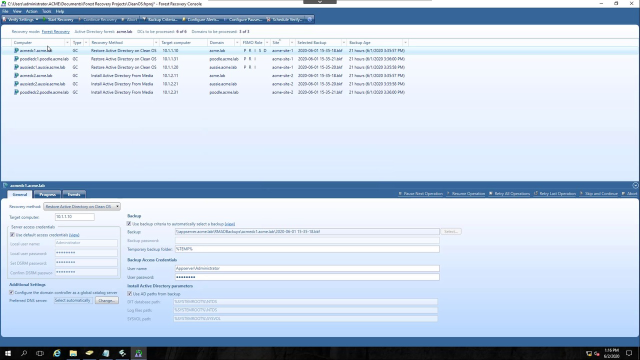 11:05
11:05
