Welcome to the On Demand video demonstration. In this video, we're going to show you at a high level, the On Demand major features and why it's so important to have in your organization.
Let's start off with a hypothetical situation. An employee named Careless Craig deletes the Accounting security group by mistake in the Office 365 Admin Center. Not long after the group was deleted, the help desk phone started ringing off the desk with people from the accounting department not being able to access their email, Skype for Business Online, and accounting software. Being that it is the end of the year with deadlines, this is the worst possible time for this to happen.
Quickly, Karen, the IT manager and Craig's boss, goes into the On Demand portal and accesses Recovery for Azure Active Directory. Karen had earlier unpacked a backup, so she runs a difference report to see if anything has changed from the backup she unpacked earlier to what the current state of Active Directory is.
After the report completed, she quickly saw that the Accounting security group was deleted. She quickly selects the Accounting group, and then clicks to Restore button, and then the OK to start the task. She clicks on the View Details button to see the restore progress. And after a short period of time, you can see that the restore has completed.
She goes back to the Office 365 Admin Center to check that the Accounting group is back. And you can see that it is. Karen then has one of her accounting employees log off and log back on, and everything is working again. A disaster quickly fixed.
Well, Careless Craig is at it again. This time, the help desk is getting flooded with calls with employees saying none of their emails are going to their mobile devices. And clients are complaining that they're not being followed up with in a reasonable amount of time.
Karen is a bit stumped, as email is working just fine everywhere else. She decides to go to the On Demand Policy Management for Exchange Online module. She takes a look at the Global Rule Settings. And she can quickly see that Active Sync Enabled is set to False. By simply changing it to True and hitting Save, we'll provision the change. Active Sync is now enabled. And after a few minutes, users are already starting to get emails to their devices.
Policy Management for Exchange Online is a great way to stay compliant by setting policies for Active Sync, mail retention, OWA, file sharing, and address book. It also allows organizations to set dynamic mobile policies to require encryption, set password requirements, enable remote admin wipe, restrict downloads from OWA, and much more.
And that concludes this video demonstration. Thank you for taking the time to watch, and there will be many more to come. To learn more about Quest On Demand visit quest.com/products/on-demand.
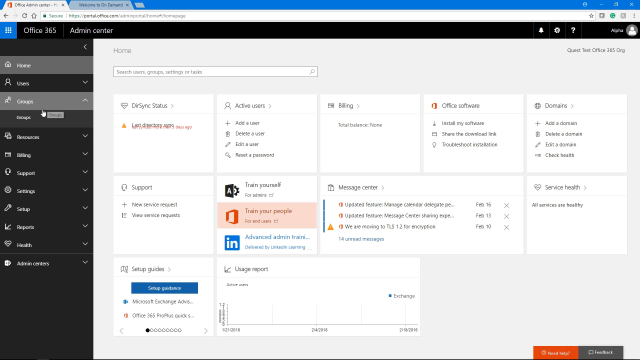 02:58
02:58
