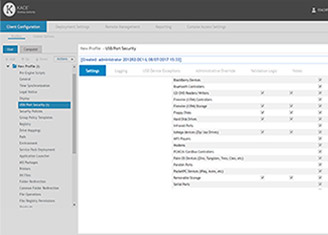Configure, Manage and Secure Unique User Workspaces with KACE Desktop Authority
 02:01
02:01
Discover how easy it is to centrally and consistently control user environments on physical and virtual desktops with KACE Desktop Authority while maintaining endpoint security and flexibility without disrupting user productivity.
Related videos
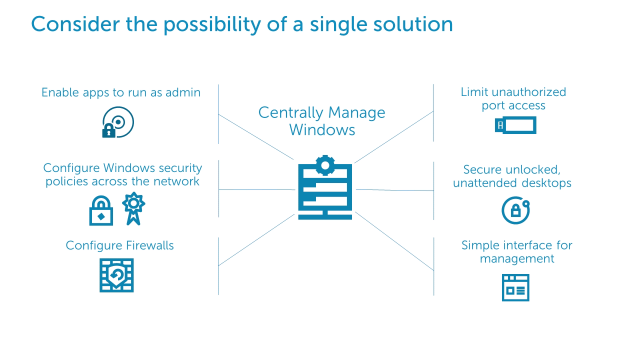
The Admin’s Dilemma – Better Network Security
Discover the solution to improve network security in this video – learn about common risk factors and best practices to work smarter instead of harder.
Duration: 04:16