Hi. My name is Joe Sharmer, and I'm a senior solutions architect here at Quest Software. And today, I want to give you a little bit of a brief overview of a new feature that we've added to the Quest On Demand platform, and which we're enabling you to automate the process of moving vanity SMTP domains between tenants. During a majority of tenant to tenant migrations, customers are going to need to move those vanity SMTP domains that sit-in the source environment after the migration.
So well, Quest Software and Quest On Demand can help with domain coexistence during the migration allowing the two tenants to share that SMTP domain. Post migration, there's usually a need to get those vanity SMTP domains out of the source environment and into the target.
In the past, you were stuck using the combination of Native tools and PowerShell scripts to do this, which were time consuming and pose a lot of challenges, especially if you're in a situation where you run into problems and things like that. And so that's, again, why we wanted to introduce this tool set to help automate that process of moving those vanity SMTP domains between tenants.
All right. So let's jump into it, and let me show you what this looks like. So this is the Quest On Demand interface here. We're in the migration tab. And if we come over here, you can see we've got some new things for Active Directory migrations, Directory synchronization, and domain moves. So if we click on this, we can come into the domain move here.
And this is, again, where you would set up projects and things like that to facilitate maybe different tenant-to-tenant migrations and things like that. So if you needed to do different ones you can do that. And we'll go in here, and I'll show you the configuration of how this works and what it looks like. So if we come in here and we go not to Settings but to Setup. Go back here, Setup, here we go.
We offer two different ways of doing the vanity SMTP domain migration. And we'll talk about that here in a second. But basically, you come in, you add your environments that are in scope. You can see we've got a couple of tenants here that have some custom SMTP domains here. You select your pairs, which is the source, which is the target fairly straightforward.
Select the domain pairs, where we want to take those domains and move them over. So if we wanted to do this for example and move these over into that environment and rewrite things, again you can do that as part of that process.
So matching. So let's talk about this a little bit here in the sense that one of the things that we allow you to do is automate the redirection of mail as it's coming in during the migration of that vanity SMTP domain.
In the past, you were stuck. You pointed your MX records to some non-existent server and hope for the best. And hope that everything was able to get moved over. And when it did, you release those messages and pointed the MX record to the proper location. That's kind of iffy at best.
And so one of the things that we've done is we've allowed for the automated redirection of those mails as they're coming in. Meaning that during this transition process, we can know that, hey, I just received a mail coming for joe@source.com, but I know that I have a matching object in that target, which is joe@target.com.
So I know to route that mail into that target environment. And we do that through connecting into on-prem environments if we need to build the mapping right between those source users and the target users so that we can automate the process of moving those messages and delivering those messages as they come in to that target user.
We also have the basic mode, which is just meaning that you MX record over to a hosting service that will collect all that information all those mails coming in, then moving them at the end and releasing those messages if you did not want to use that advanced mode to facilitate that. OK.
So let's take a look at what it looks like when you're actually getting into the process. Again, you would come in and you would start the cut over. And it would basically follow these six steps as part of the migration.
It will walk you through every step to enable relay if you're using a relay, choosing the domain that you want to replace all those source objects with, meaning that we're going to remove all entries for the domain that we're moving. And then really just follow along through the process to get that vanity SMTP domain moved over into the target.
It's all a fairly straightforward process. And the great part about it is that it automates the entire process. Obviously, a few things that we can't do like change MX records and DNS. But all of the other components we automate. So the idea here is that we're going to replace all of the domain for users and groups and proxy addresses and UPNs and all of those type of things automatically.
The other thing that's really nice is that we will automate the process of removing that vanity of SMTP domain from that source tenant and add it again automatically into the target, along with the ability to route those messages that are inbound for those vanity SMTP domains.
It's a great feature to really help automate that process, where you're moving those domains. You don't have to worry about downtime for mail. You don't have to worry about mail being stuck in limbo for a good period of time sometimes.
And then also, one of the nice features that we have with this is
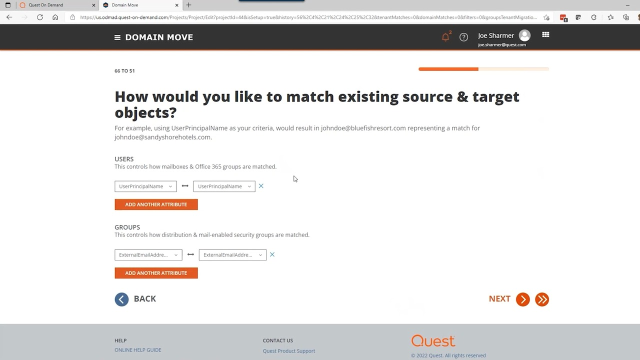 07:38
07:38
