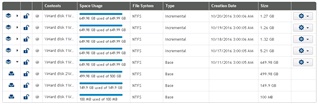Hi,
i use RapidRecovery 6.0.2.144 to backup about 12 ESXi (6.0.0 4192238) hosted VMs agentlessly.
On some of those machines (thin provision disks)the shown allocated space is wrong (says the disk is full).
The problem is then that my base image are bigger than they should be (600GB instead of 30GB on a computer where only 30GB is used).
I tried resetting the CBT but nothing worked so far.
Any help would be appreciated.