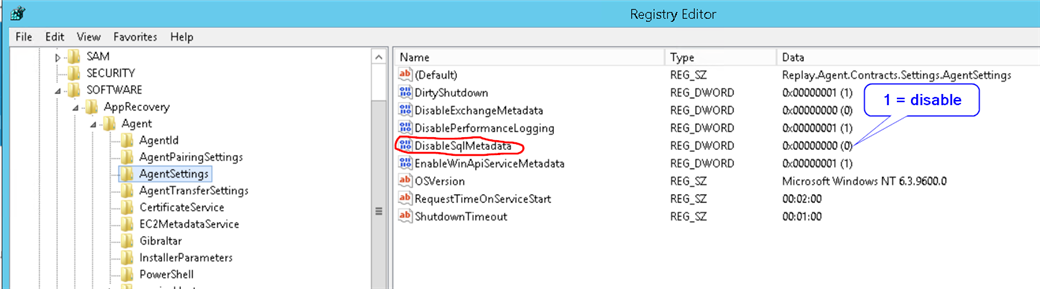Hi there,
Switching our SharePoint backups from AvePoint over to AppAssure, which has been doing a great job of -well, everything other than SharePoint in our environment! But it means I'm a newby to AppAssure, and the experienced staff member is away crook.
Issue is the AppAssure console can't see the SQL instance on my SharePoint database server. I'm suspecting the issue might be the alias on the database instance (so the DB is accessed remotely referenced by something other than the server name). I am also suspecting the 'non standard' ports used for the SharePoint SQL. Both of these thing are MS best practice, but have cause hiccups in the past.
Any assistance appreciated! Hoping to get DocRetriever working soon, but obviously won't be able to progress until DB is visible to backups.