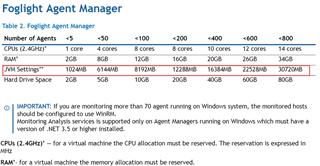Many of the capabilities and techniques covered by the other recorded webcasts in this index are common across whatever type of database you are monitoring. But each platform has its own operating and processing challenges, and unique terminology. Learn…
- 製品情報
- ソリューション
- サービス
- サポート
- トライアル
- パートナー
- コミュニティ


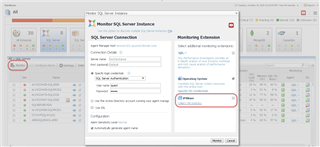
![“Read me a story about cloud migration.” (And How It Can Cost a Fortune) [new eBook]](https://www.quest.com/community/cfs-filesystemfile/__key/communityserver-components-secureimagefileviewer/communityserver-blogs-components-weblogfiles-00-00-00-00-41/pex_2D00_baby_2D00_beautiful_2D00_child_2D00_2803979_2D00_1100x500.jpg_2D00_100x100x2.jpg?_=637079477759467339)