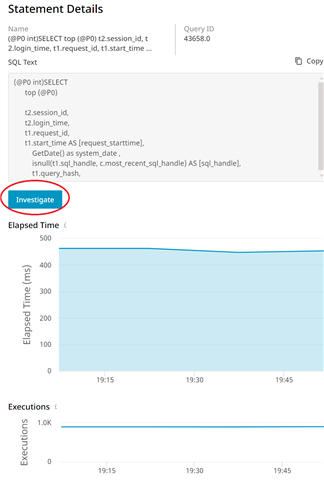You're looking at Foglight's Global View dashboard and deciding the workflow you'd like to take to diagnose database performance.
There are several options for you here....
Global View dashboard:
*(click on the images to enlarge)
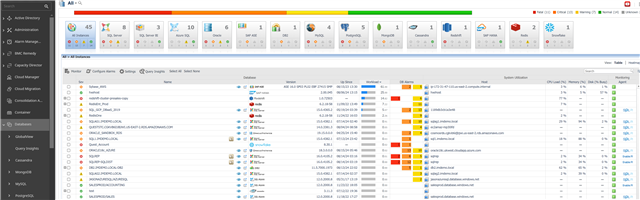
You may want to sort the Workload column and investigate the connection with the highest workload.
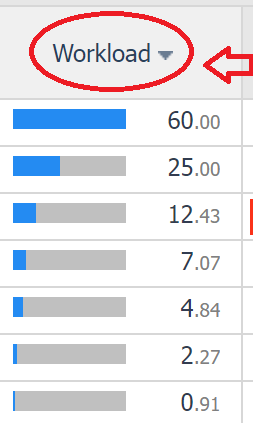
You could begin your investigation by drilling into the instance with the most Fatal alarms or the most alarms overall.
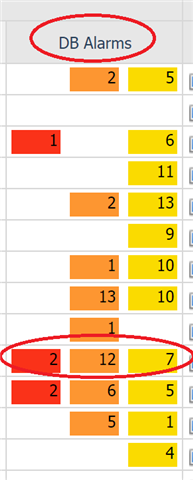
You could navigate to the Heatmap and select the largest box (connection with the most alarms) with the color displaying that there are one or more alarms with that severity level (Red = Fatal = highest severity)
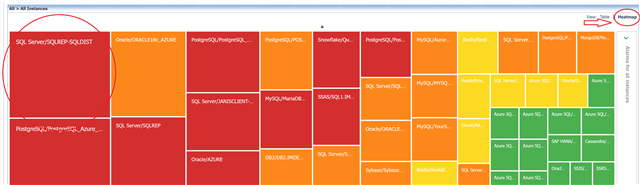
But until recently, there's never been a way to understand query performance across the entire environment in a single view. You needed to select an instance first and view that instance's offensive queries.
Until now... Introducing, Foglight's Query Insights!
(Available as of v. 6.3)
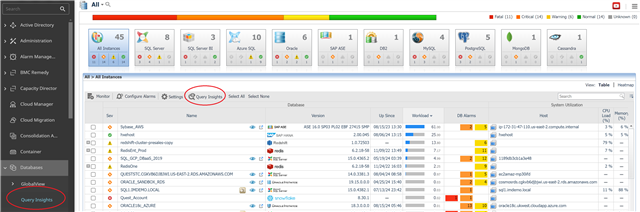
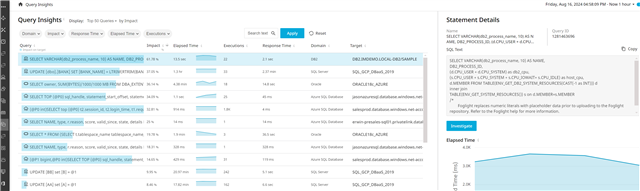
This Foglight dashboard allows users to identify queries causing performance issues and prioritize them based on impact.
How is 'Impact' defined?
Impact is calculated based on the percentage of statement workload compared to the total instance workload within the selected timeframe.
It's defined in Foglight too...
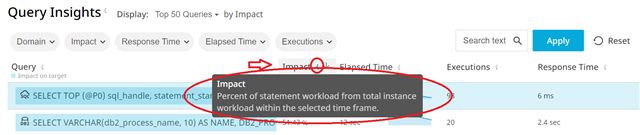
By analyzing queries with high impact, DBAs and Developers can significantly reduce Mean Time To Resolution (MTTR) by focusing on queries causing performance issues.
The default for any Foglight dashboard is the last hour. Users can select the day/date/time in the top right corner to choose a pre-defined time window or from the calendar and time selector.
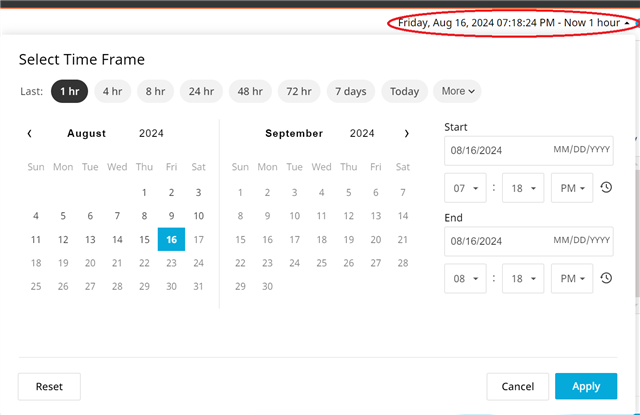
Query Insights allows for filtering of the collected metrics and the query text to narrow the scope of the analysis and pinpoint specific queries causing performance issues.
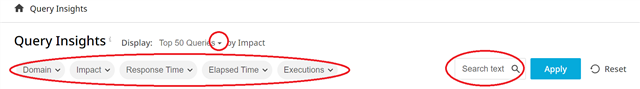
Once users identify the query they'd like to investigate, they are one click away from gaining additional insights. Select the 'Investigate' button to be brought to the corresponding SQL details dashboard for the corresponding platform.