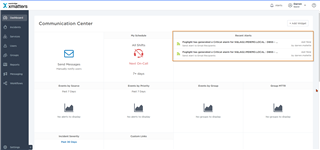A customer recently asked if they could integrate Foglight alerts with everbridge xmatters. I took a look into it and within 30 minutes it was working.
Start by logging into your xmatters account and add the "Trigger Alerts by email" workflow.
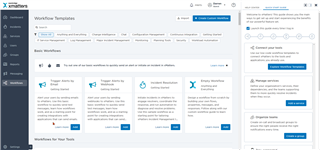
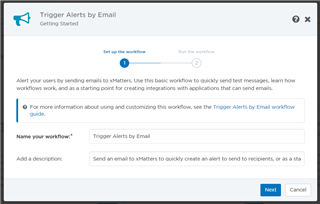
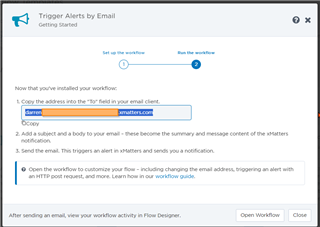
Copy the email address it provides as you will need that in Foglight. Switch to Foglight and add a new notification channel.
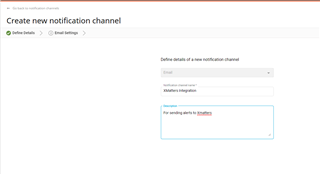
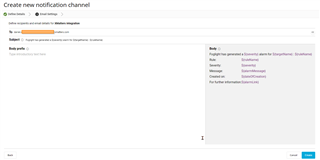
You can customize the message in the notification channel to suit any keywords, etc that you have defined in the xmatters "email" workflow.
Finally, add the notification channel to the appropriate alarm templates. Remember that these are platform specific. You can then customize the notification settings (in this case, I simply removed all warning alarms).
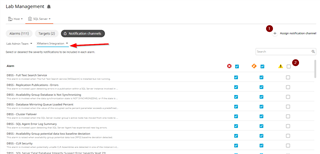
In order to test this, clear existing alarms in Foglight then generate some activity or wait for Foglight to fire new alarms. These can then be verified in your xmatters dashboard: