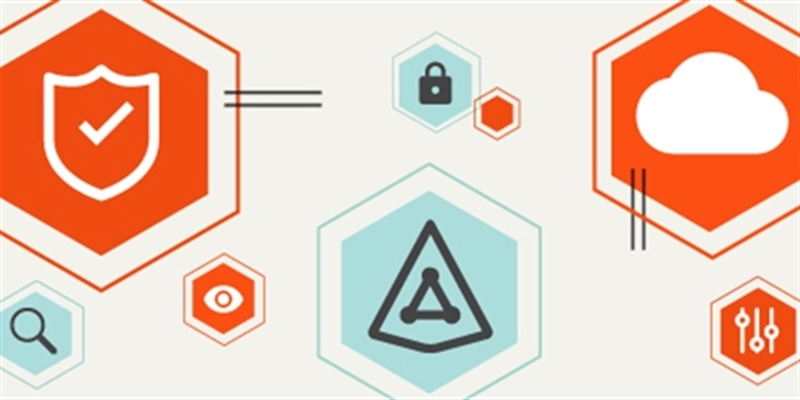We recently released Content Matrix 9.2. This release contains many new and improved features that will assist our migration customers and partners. Here's a quick review of several new features.
Change in distributed migration from a push model to a pull model.
This is a fundamental change in how distributed migration works in Content Matrix and is the foundation for future enhancements.
As stated in the Release Notes, the SharePoint Edition distributed migration has been re-architected to eliminate the need for a Controller and allows any available agent to pull a migration job directly from the Distributed Database (instead of having the Distributed Database push jobs to agents). Because of this change:
- Existing users of Distributed Migration in SharePoint Edition will need to set up each agent using the new installation steps in order to continue using Distributed Migration and to run any existing migration jobs remotely.
- Distributed Migration has been removed from eRoom and Public Folder Editions.
- Self-Service Migration has been removed from SharePoint Edition.
This change removed the PSList and PSExec executable dependencies and removed the dependency of the controller to push migration jobs to agents. Agents will now read migration jobs and details from the distributed database. An agent service must be installed on the Content Matrix agent machine. The agent service switches the console to agent, monitors the queue, picks up jobs, and delegates execution to local console. Secondly, the agent service monitors the health of the system. Data is collected about the agent every 30 seconds and stored in the distributed database.

Migration users can still log into the console of any agent machine. We recommend that customers and partners read the Release Notes before updating their installation of Content Matrix to 9.2 because of these changes. Please talk to your pre-sales or support representative if you have any questions or concerns about upgrading to Content Matrix 9.2 and you are using distributed migration.
Multi-Factor Authentication (MFA)
Added a new authentication type that supports Multi-Factor Authentication (MFA) for SharePoint Online (SPO).

Users are prompted with a warning about what is not supported.

Distributed migration and PowerShell scripts will support OAuth with MFA.
Removed Office 365 Groups and Group members from migrations
Migrating from an Office 365 Group (Source) to an Office 365 Group (Target) is removed in this release (and future releases).
This change also includes:
- letting users migrate modern team sites with the STS#3 template (which does not include Office 365 Groups)
- defaulting to creating modern team sites with the STS#3 template on the target when the source is a classic team site

Simplification to the migration pipeline user interface
We removed some of the unnecessary warning messages. We also have separate options for SPO public (free) and private (paid) Azure containers.
Using a New Enterprise App in Azure AD for SharePoint Content Migration
We removed the delegation of permissions required for creation of Office 365 Groups. We reduced the permissions to only those required for SharePoint Online content migration. The new delegated permissions are displayed below as the user will see them.

Customers and partners should manually remove the previous enterprise app in Azure AD as part of the upgrade. Content Matrix will not remove the app; nor is there a removal feature in the user interface.
REMINDER: The minimum consent permission is:
- For a site-level connection, the account must have a minimum of Site Administrator and Application Administrator permission roles.
- For a tenant-level connection, the account must have a minimum of SharePoint Administrator and Application Administrator permission roles.
The Application Administrator does not see the option to allow all the users "Consent on behalf of Organization".
When a user is a Global Administrator and sees the consent screen, there is an option to allow all the users "Consent on behalf of Organization".
Nintex Classic Forms
Content Matrix can now migrate Nintex classic forms from/to all of the following versions:
- SharePoint 2010 to SharePoint 2016, 2019, and SharePoint Online
- SharePoint 2013 to SharePoint 2013, 2016, 2019, and SharePoint Online
- SharePoint 2016 to SharePoint 2016, 2019, and SharePoint Online
Public Folder Edition
You can now migrate emails to SharePoint document libraries.
U.S. Federal Information Processing Standards (FIPS)
Two new keys have been added to the EnvironmentSettings.xml file:
- If your environment is enabled for U.S. Federal Information Processing Standards (FIPS), you can change the default value of the key FIPSEnabled to make Content Matrix compatible with that environment.
- For faster processing of migrations that use PowerShell scripts, you can change the default value of the key SkipActionsConnectionCheck in order to bypass the password check, which can impact performance.
The full Content Matrix Release Notes can be found on the technical documentation site.
For current customers, you can download Content Matrix here.
For customers that are interested in evaluating Content Matrix, you can sign up for a trial here.
As with all new releases, we love to hear any and all feedback. Tell us what you like, don't like, and if you have any ideas for future enhancements, please let us know on the discussion forums!