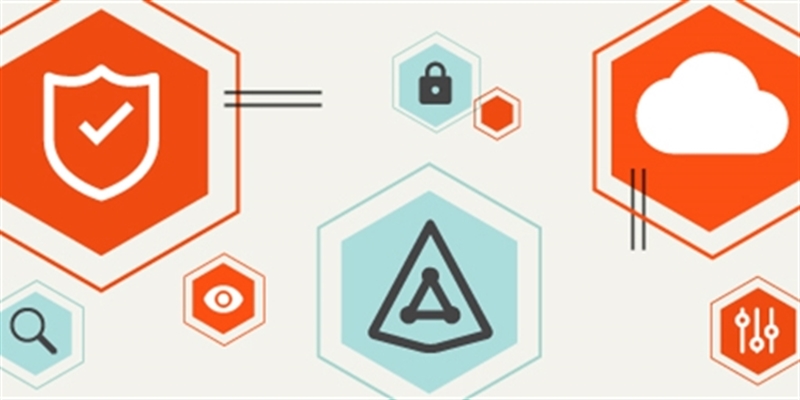We are excited to announce the release of Metalogix Content Matrix 9.1.
Look what's new:
1. New UI to View / Manage the Migration API job
To launch the SharePoint Online Migration Jobs window:
In the Jobs list, select the SPO/Azure migration job you want to monitor/manage.
Right-click and choose Manage SharePoint Online Jobs.
The new viewer allows the migration user to view the batch migration progress. This is particularly useful for large and/or lengthy migrations.

The viewer displays the individual batches with the following statuses.
Processing - Content Matrix is preparing batches for upload to Azure/SPO Containers.
Queued - The batch is awaiting upload to Azure/SPO Containers
Running - The batch has been uploaded to Azure/SPO Containers and is being processed by Microsoft.
Success - The batch has been processed successfully.
Warning - The batch has been processed with one or more issues.
Failed - Microsoft-side batch processing has failed.
Selecting a job for a batch in the viewer and clicking on View Job will display the migration job for an individual batch.

The migration user can retry a failed batch by selecting the batch in the viewer and clicking on Retry Job.
Clicking on Refresh All will refresh the viewer display.
Clicking on API Support Zip will create an API Support Zip file to send to Quest Support for troubleshooting.
2. Nintex classic forms can now be migrated to a SharePoint on-premises target.
Nintex classic forms can be migrated:
- from SharePoint 2013 to SharePoint 2016 or 2019
- from SharePoint 2016 to SharePoint 2019
- from SharePoint 2013 or 2016 to SharePoint Online.
3. OAuth authentication support for distributed migration and self-service migration
You can reduce the chance of throttling during migrations by connecting to SharePoint Online using Office 365 OAuth Authentication.
OAuth authentication is a token based authentication and our solution stores the token locally.
Release 9.1 now includes the token information in PowerShell scripts.

As a result, the PowerShell script can run with OAuth authentication.
This solution also works with distributed migration.
The Email Viewer WSP, formerly used to view .MSG and .EML files migrated from Public Folder Edition, has been removed from the installer.
IMPORTANT: Intelligent Migration cannot be used with Content Matrix version 9.0 or later. An error will be thrown at the time you attempt to save a connection to SharePoint Online.
The following Content Matrix editions are no longer available as of version 9.0:
- Blogs & Wikis Edition
- File Share Edition
IMPORTANT: If you have either or both of these editions installed on the same server as other editions that you want to upgrade, It is recommended that you uninstall them before upgrading to version 9.0. If you want to continue using the older versions of these Consoles, you may re-install them on a different server.
The following additional components are no longer available as of version 9.0:
- Content Matrix Organizer
- the SharePoint Native Web Service (NWS) connection type
- Intelligent Migration
The full Content Matrix Release Notes can be found on the technical documentation site.
For current customers, you can download Content Matrix here.
For customers that are interested in evaluating Content Matrix, you can sign up for a trial here.
As with all new releases, we love to hear any and all feedback. Tell us what you like, don't like, and if you have any ideas for future enhancements, please let us know on the discussion forums!