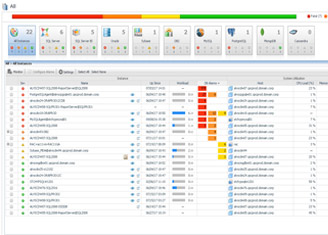Focus on CPU
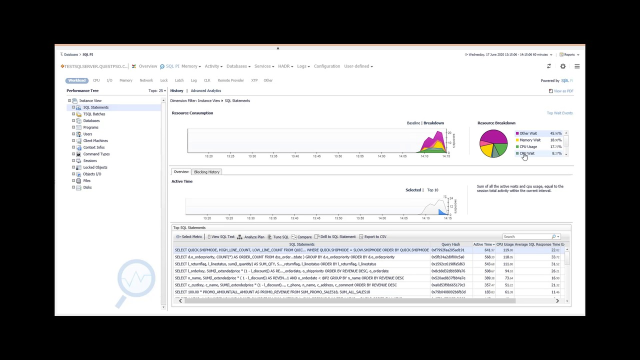 04:11
04:11
Related videos

Watch the Quest EMPOWER data summit on-demand for free
Maximize the business value of your data with strategies for data intelligence, governance and operations. Watch the on-demand sessions today.
Duration: 00:58
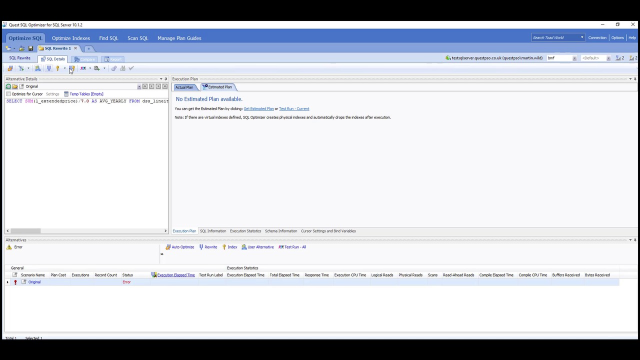
SQL Optimization
Using Foglight and SQL Optimizer you can identify poorly performing queries and rewrite them or generate a more efficient execution plan. First, use Performance Investigator to identify and select the query you wish to tune, i.e., by number of executions, IO, CPU time, etc. The video explains how to use SQL Optimizer for better query performance.
Duration: 08:14

See how to maximize the business impact of your data at Quest® EMPOWER
Get strategies for data intelligence, governance and operations at our free online data summit, Nov. 1-2, 2022. Learn more and register today.
Duration: 00:33

Reduce database problem resolution time by up to 75%.
Foglight delivers a complete picture of your environment so you can find and fix performance issues before they put your database at risk.
Duration: 01:07
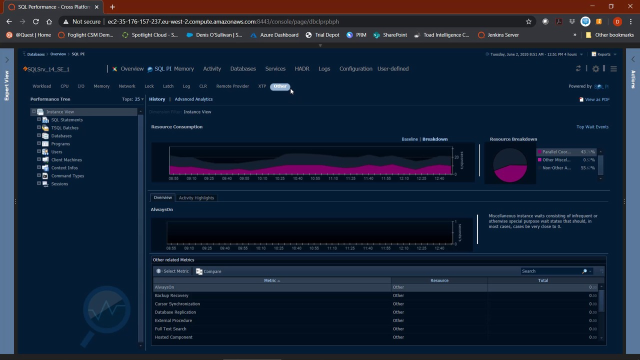
Quickly Isolate Workload Bottlenecks
From the Foglight dashboard, you can highlight a specific time period and examine the various components that might be slowing down performance. These include the database, users, programs and SQL statements. See how you can isolate wait events and identify the bottlenecked workloads in just a few clicks.
Duration: 02:35
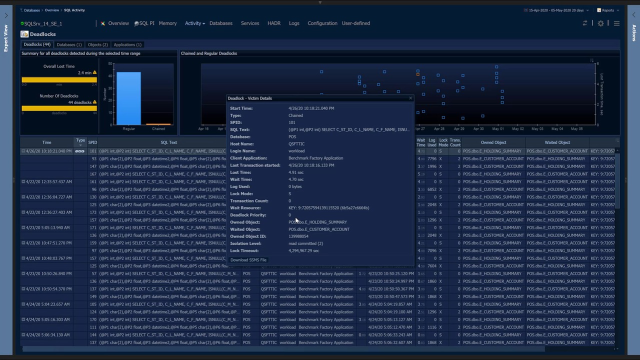
Quickly Isolate Deadlock Issues
Foglight captures database deadlocks in a dedicated UI with tabs to view the deadlocks by time period, database, objects and applications. Using the deadlocks table, you can drill into a deadlock to see the offending SQL text, lost time and more. You can also get more information in downloadable and editable XML which helps you identify the deadlock victim and successful process.
Duration: 02:25
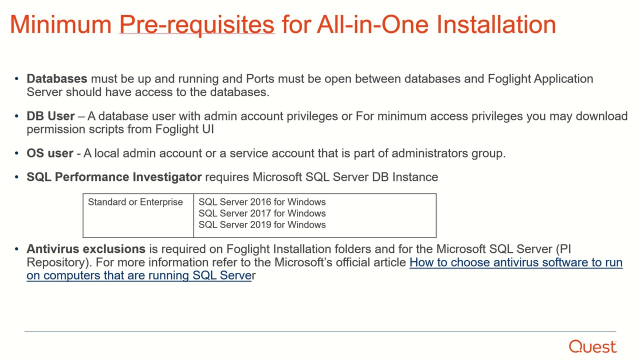
Prerequisites for Installing Foglight
Watch this video to learn the system specifications and hardware needed before installing Foglight. For more information on Foglight prerequisites or distributed installation of Foglight, visit this page.
Duration: 01:50

Performance Baselines
Foglight uses IntelliProfile™ technology to estimate system performance baselines based on periods of collected metrics. Deviations from baselines trigger alarms. From the dashboard, you can investigate these alarms and determine what might be causing any abnormalities. Baseline alarms can easily be configured.
Duration: 02:41

Join Quest® EMPOWER, the free online data summit, Nov. 1-2, 2022
Maximize the business value of your data with strategies for data intelligence, governance and operations. Get a sneak peek at the experts and save a spot.
Duration: 00:59
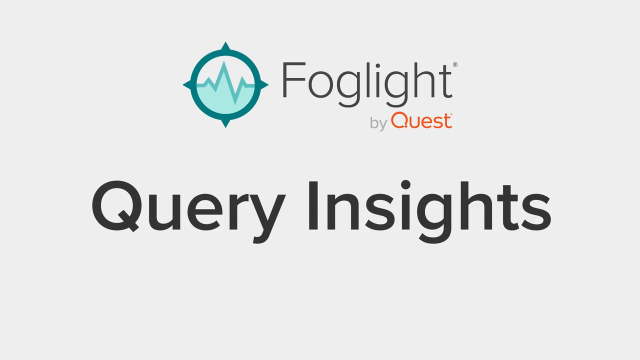
Introducing Foglight Query Insights
Foglight Query Insights enables you to quickly see and focus in on the most time-consuming and frequently executed database queries. Query Insights ranks and sorts queries by impact and enables you to filter by time frames, by database platform and more. Reduce your Mean Time to Resolution with Foglight Query Insights.
Duration: 00:36
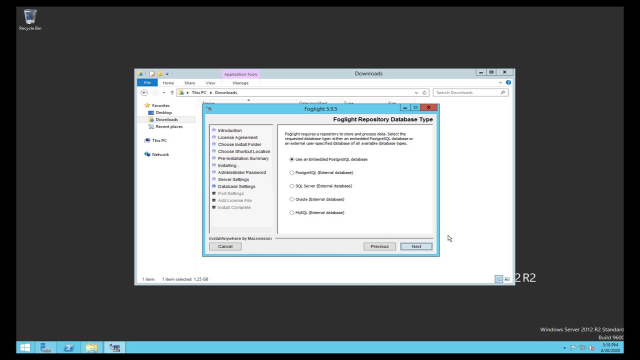
Installing Foglight for Databases
Once you’ve successfully downloaded Foglight, watch an extended clip of how to install it. This video demonstrates installation on a Windows platform and walks you through the different options you’ll see in the installation wizard.
Duration: 08:09
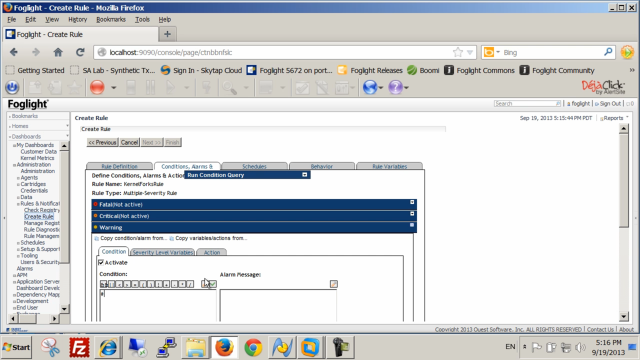
How to create Foglight rules
Learn how to create rules in Foglight, the solution for database performance monitoring across multiple platforms.
Duration: 02:25
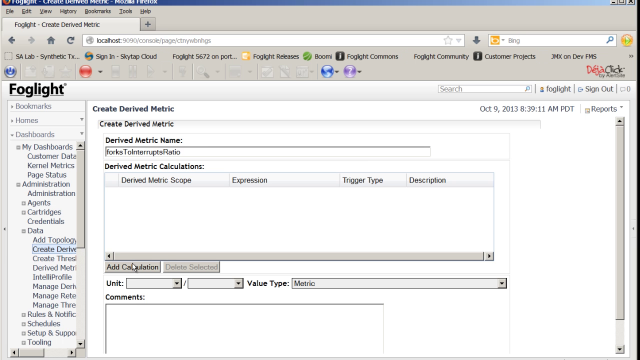
How to create derived metrics in Foglight
Learn how to create derived metrics in Foglight, the solution for database performance monitoring across multiple platforms.
Duration: 03:22

How to create and deploy script agents in Foglight
Learn how to create and deploy script agents in Foglight, the solution for database performance monitoring across multiple platforms.
Duration: 04:42
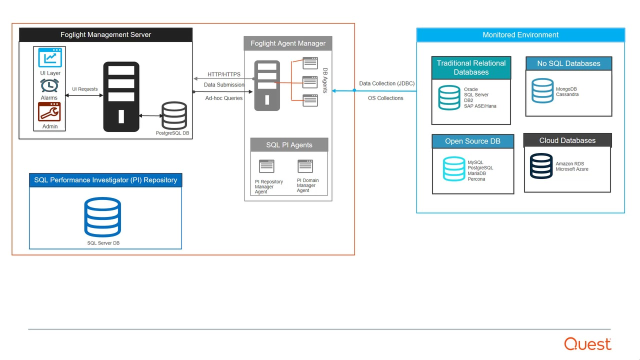
Foglight for Databases Architecture
This video provides a short overview of Foglight and its architecture. To accommodate different infrastructures and flexible usage, Foglight has several components. This video will touch on these components and how they work to your advantage. Email our Customer Success team if you need more information on Foglight components.
Duration: 02:16